In my open source projects (e.g. my Cluecumber Maven Plugin for Cucumber reports), I usually keep all the code in GitHub monorepos. This way, multiple projects that belong together are easier to maintain because you only need to checkout one repository instead of many.
The setup I use is
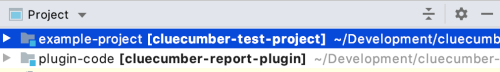
in which plugin-code contains the source code and example-project is a project that uses the latest version of the compiled plugin in an small test project.
My usual workflow was
- make changes in the plugin code
- run a Maven run configuration to build the plugin
- run a Maven run configuration to run the example project with the fresh plugin
This was a little bit of overhead every time I wanted to see my changes in action (of course I also have a lot of unit tests during the build phase but still).
So I found out that it is quick and easy to change this so both configurations are executed in sequence without having to wait for one to complete and then manually triggering the next.
-
Edit run configuration that is the last one you want to execute (in my case running the example project) and go to the
Generaltab.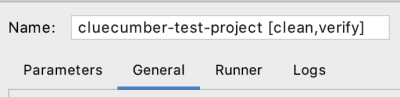
-
Scroll down to the
Before launchsection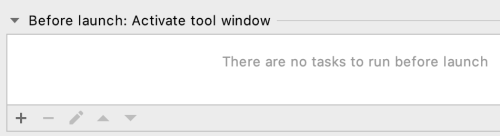
-
Click the
+button and choose the type of configuration you want to run prior to this configuration (in my caseRun Another Configuration).
-
Choose the configuration from the newly opened list.
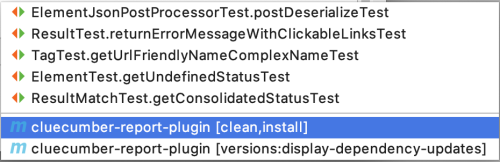
-
The chosen configuration will be added to your existing configuration!
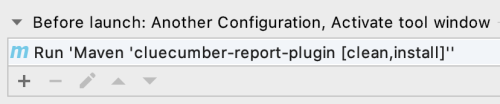
If everything is set up correctly, triggering the example-project run configuration now opens two tabs in IntelliJ - one for each confguration in the sequence. The bar below the configuration name shows which one is currently executed.
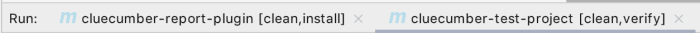
This way of running chained configurations turned out to be a huge time saver for me as I execute them many times during my development cycle.
